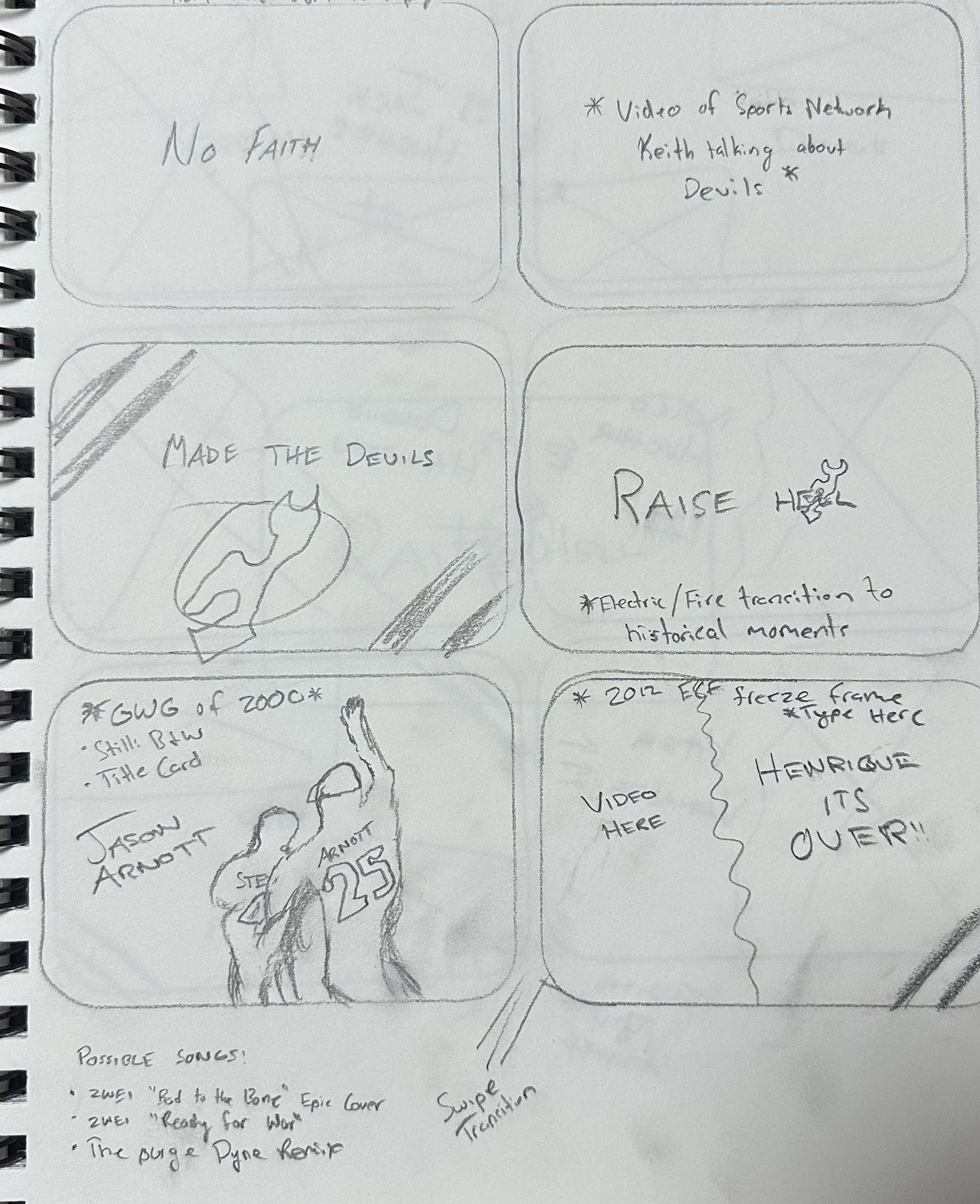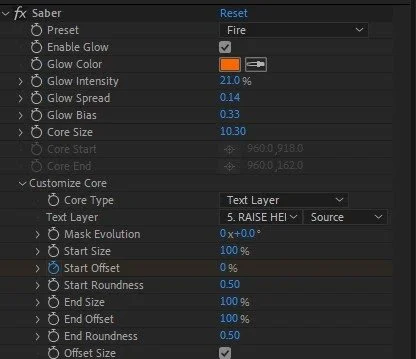New Jersey Devils Playoff Hype
2023 Playoff Hype Video Personal Projects
Company: New Jersey Devils
Project type: Motion Design
Project Duration: 3 Weeks
SYNOPSIS
This project was a personal project for a motion design course which was going to be submitted for a playoff video competition sanctioned by the New Jersey Devils. This project took the course of 3 weeks, focusing on the editing capabilities of clips and understanding the functions of Adobe After Effects with motion graphics like; key matting, creating custom transitions, timing, and much more. This study will go over the short creative process that was taken to achieve the final product of the first time using Adobe After Effects, showing the capabilities and learning curve that was taken.
The Design Process
Planning: The first step is to plan the video. Determine the purpose of the video, the intended audience, and the key message you want to convey. For example, I wanted to do a hype video for the New Jersey Devils to highlight the team's strengths, highlights from past games, and create "hype" for the playoffs.
Gathering Materials: The next step is to gather all the necessary materials, such as video footage, images, and audio. I found NHL footage from a variety of sources, including the NHL's official website or licensed sports footage providers and NJDTV.
Editing: Once I collected everything, I got to work after importing all of my resources (assets as we would call them for file directories). I organized all of my clips into folders as well as other assets including sound and other text effects. The editing process is the most crucial yet most fun because of the amount of opportunity you have. The only limit is the one you set yourself.
Sound Design: Sound design is an essential part of any hype video. You can use sound effects, music, and voiceovers to create a well-connected track. I luckily found a great, shorter music clip and sound effects that fit with the video I had envisioned prior. Utilizing fades, pans, and some EQ (equalizers) here and there I was able to create a well-rounded balance of the clips.
Exporting: I chose the proper settings to allow good bandwidth by choosing a good framerate and bitrate for the CBR pass to allow sharpening and max-rendering depth. It's also important to ensure that the file size is not too large, as this can impact the upload speed and quality of the video.
Importing & Organizing
The main portion of this project consisted of keeping my assets organized, bound to folders, and understanding what comps contain what parts of the video. Because each comp may have other text comps, vfx comps, and much more in one primary video comp that would be layered and utilized for the final render comp.
There were times where I did not know what comp contained which text comp and so on, so it was important to determine and folder each portion of the video together.
Making “Raise Hell”
A part of the New Jersey Devils Slogan, "Raise Hell", I knew I needed to put it in the video. Utilizing a plugin called "Saber" I was able to customize and add effects to the text that would allow a nice, bright, and smooth effect on the text at the end of the video to highlight that the New Jersey Devils will "Raise Hell" and to end off the video with a high note.
To do this effect I selected a fire preset, then customized the core type which allowed me to create keyframes with the mask evolution, start/end offsets to how quickly the text ignites on screen, and the glow of the fire itself by changing certain numerical values.
The Montages & Motion
I wanted to have a dramatic player name reveal, so what other than some basic masking and layering with some smoke and text. I had a smoke clip with some text, changed the mode to "add" so that they blend together on the screen.
For the screen to reveal with the smoke, it is as simple as moving the mask with the direction of the smoke over the time period by keyframing every 2 frames.
Smoke to Reveal Text
Putting together the video assets were quite simple, just have to cut, copy, mask, and time the videos together with the music on the final render comp. This portion was more so choosing for the most visually pleasing videos that were accessible at the time of the creation of the video.
Creating the motion Graphic of "New Jersey Devils" with black and white images was more difficult as I did not originally know what to do. There are plenty of online resources and inspirations so I did my best to re-create some work and put a bit of a twist on it as well, yet keeping it simple so there isnt too much happening on the screen. Plus I had to keep time limited as I did not want to break 1:30s for the actual video itself too.
Final Comp
After all comps, assets, and audios were carefully timed and collected, it was time to put everything together in the master comp with some other adjustment layers and then to add the transitions onto the render comp.
This was the most fun and easiest of all of the comps as all of the other work was done. Just had to put it all together to match the audio track and adjust speed and timing using the Time Remapping tool and keyframe assistant.